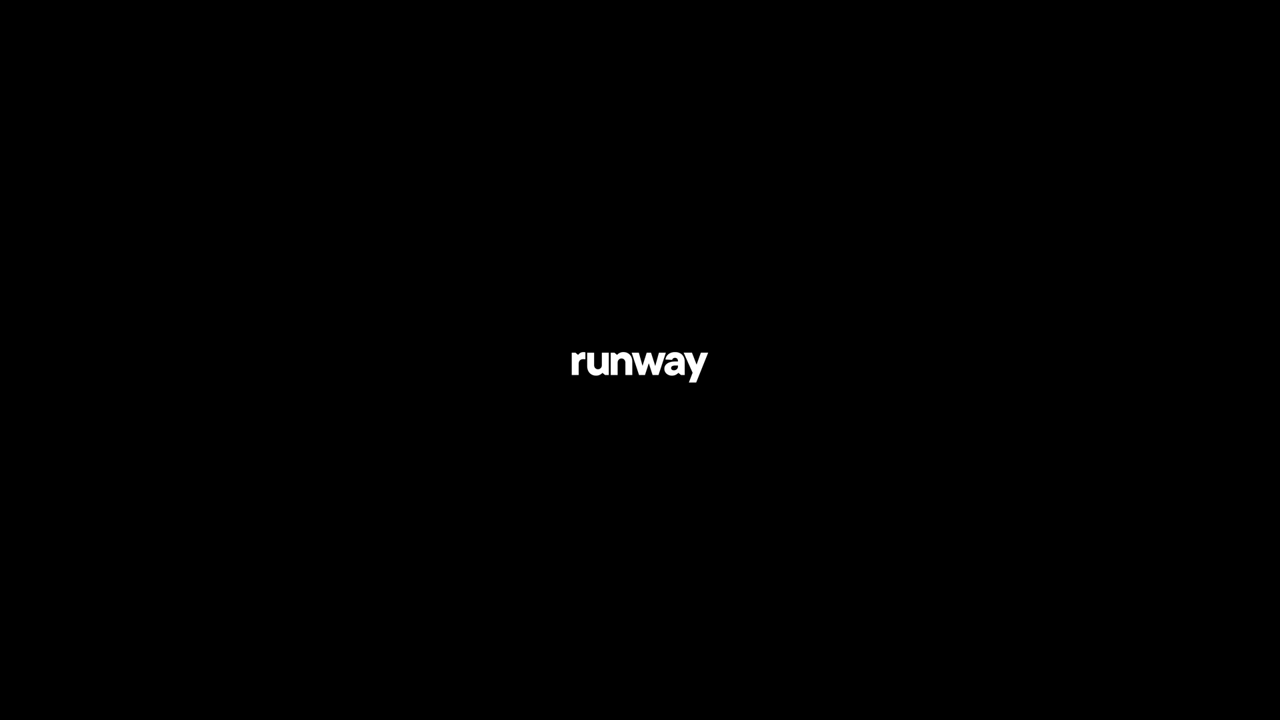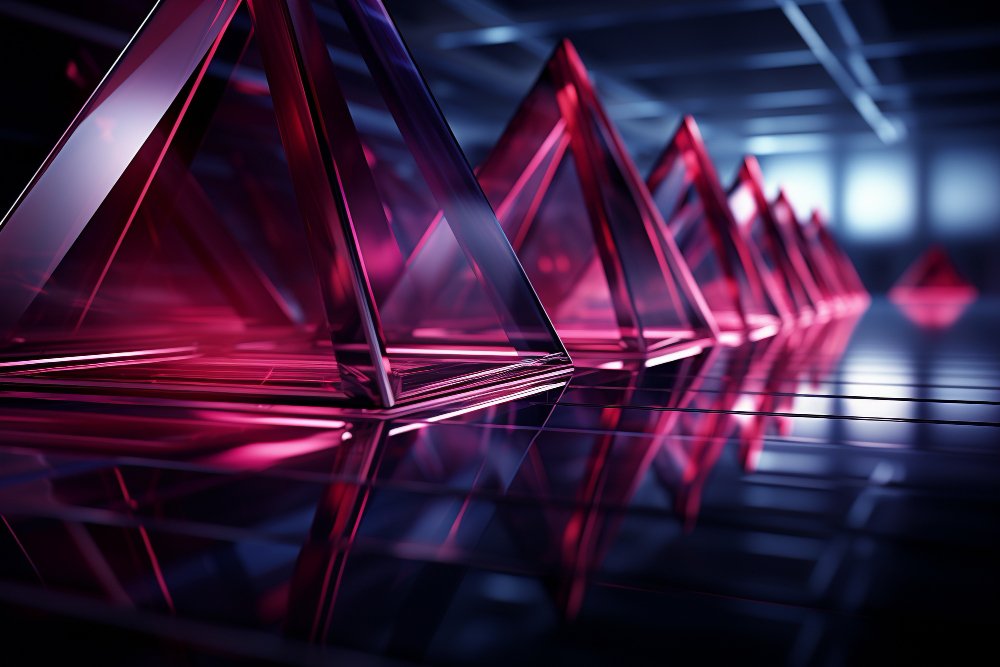The video production industry has always been a dynamic field, constantly evolving with technological advancements. From the early days of film to the digital age, each era has brought new tools and techniques that have shaped the way we create and consume visual content. Today, we stand on the cusp of another significant transformation, driven by Artificial Intelligence (AI). At the forefront of this revolution is Runway AI, a pioneering platform that is changing the landscape of video production through its innovative AI-powered tools.
In this article, we’ll explore how Runway AI is transforming the video production industry, offering a deep dive into its capabilities, the impact it’s having on creators and businesses, and the step-by-step process of generating videos using Runway AI.
Runway’s Impact on the Video Production Industry
1. Democratizing Video Production: One of the most significant contributions of Runway AI is its ability to democratize video production. Traditionally, creating high-quality video content required access to expensive equipment, specialized software, and a team of skilled professionals. Runway, however, provides powerful AI tools that allow even those with limited technical expertise to produce professional-grade videos. By lowering the barriers to entry, Runway empowers a broader range of creators to bring their visions to life.
2. Streamlining the Creative Process: Runway AI-powered tools are designed to streamline various aspects of the video production process, from editing and visual effects to motion graphics and color grading. These tools automate time-consuming tasks, allowing creators to focus more on the creative aspects of production. For instance, Runway’s AI can automatically generate masks for rotoscoping, track objects in motion, and even enhance video resolution—all with just a few clicks. This efficiency not only speeds up the production process but also reduces costs.
3. Enhancing Creativity with AI: While some may view AI as a replacement for human creativity, Runway AI demonstrates that AI can be a powerful ally in the creative process. By handling repetitive and technical tasks, AI frees up creators to experiment with new ideas and push the boundaries of what’s possible in video production. Runway’s tools are designed to enhance creativity, enabling users to generate unique visual effects, blend styles, and explore new aesthetic possibilities that would be difficult or time-consuming to achieve manually.
4. Enabling Real-Time Collaboration: In today’s globalized world, collaboration is key to successful video production. Runway AI supports real-time collaboration, allowing multiple users to work on a project simultaneously, regardless of their location. This feature is particularly valuable for remote teams, as it enables seamless communication and coordination throughout the production process. With Runway, teams can share assets, provide feedback, and make adjustments in real-time, leading to more efficient and cohesive production workflows.
5. Pioneering AI-Driven Innovations: Runway AI is not just adopting existing AI technologies; it is actively pioneering new innovations that are redefining the video production industry. From generative AI models that create new visual content to machine learning algorithms that analyze and optimize video quality, Runway is at the cutting edge of AI-driven video production. These innovations are opening up new possibilities for storytelling, allowing creators to craft videos that are more engaging, personalized, and impactful.
The Process of Generating Videos with Runway AI
Creating videos with Runway AI is an intuitive and straightforward process, even for those who are new to video production. Below is a step-by-step guide to generating a video using Runway:
1. Sign Up and Set Up Your Project: To get started with Runway AI, you first need to sign up for an account on their platform. Once you’ve logged in, you can create a new project. Runway’s interface is user-friendly, making it easy to set up your project parameters, including video resolution, aspect ratio, and frame rate.
2. Import Your Media Assets: Next, import the media assets you plan to use in your video. This can include video clips, images, audio files, and any other elements you want to incorporate. Runway AI supports a wide range of file formats, ensuring compatibility with most media types. You can drag and drop your files directly into the project timeline, where you can organize and arrange them as needed.
3. Apply AI-Powered Tools and Effects: Once your assets are in place, it’s time to start editing. Runway AI offers a variety of AI-powered tools and effects that you can apply to your video. For example, you can use the “Green Screen” tool to remove backgrounds from your footage, or the “Inpainting” tool to remove unwanted objects. Runway’s AI can also generate masks for rotoscoping, track objects, and enhance the resolution of your video. These tools are designed to be accessible, with simple sliders and options that allow you to customize the effects to your liking.
4. Experiment with Runway AI: One of Runway AIstandout features is its generative AI capabilities. You can use these tools to create entirely new visual content from scratch. For instance, the “StyleGAN” tool allows you to generate images and animations based on specific styles, which can then be incorporated into your video. This opens up a world of creative possibilities, enabling you to explore new aesthetics and create unique visual experiences.
5. Collaborate in Real-Time: If you’re working with a team, Runway’s collaboration features make it easy to work together in real-time. You can invite team members to join your project, where they can contribute by adding media, applying effects, or providing feedback. Runway’s cloud-based platform ensures that everyone has access to the latest version of the project, minimizing the risk of miscommunication or version conflicts.
6. Preview and Fine-Tune Your Video: As you apply tools and effects, you can preview your video in real-time to see how the changes affect the final output. Runway’s interface allows you to scrub through the timeline, adjust settings, and make fine-tuned edits to ensure your video looks exactly how you want it. This step is crucial for refining the visual and narrative flow of your video.
7. Export and Share Your Video: Once you’re satisfied with your video, it’s time to export it. Runway offers various export options, allowing you to choose the format, resolution, and compression settings that best suit your needs. After exporting, you can download the video or share it directly from Runway’s platform to social media, websites, or other distribution channels.
The Future of Video Production with Runway AI
Runway’s influence on the video production industry is only expected to grow as AI technologies continue to evolve. The platform is constantly updating its tools and introducing new features that push the boundaries of what’s possible in video production. As more creators and businesses adopt AI-driven workflows, Runway AI will likely play a central role in shaping the future of the industry.
The potential applications of Runway’s technology are vast, from enhancing traditional film production to creating immersive virtual reality experiences. By integrating AI into the creative process, Runway AI is helping to redefine what it means to produce video content, making it more accessible, efficient, and innovative than ever before.
Future
Runway AI is at the forefront of a transformative shift in the video production industry, driven by the power of AI. By democratizing access to advanced tools, streamlining workflows, and pioneering new creative possibilities, Runway is enabling creators to produce high-quality, engaging content like never before. Whether you’re a seasoned filmmaker or a novice content creator, Runway offers the tools and capabilities to bring your vision to life in once unimaginable ways. As the platform continues to evolve, it will undoubtedly remain a key player in the ongoing revolution of video production.